Remove a domain from a profile
Remove domains from a profile, without deleting the profile itself, if you prefer to manage domain settings manually, .
- Sign in to your GoDaddy Domain Portfolio. (Need help logging in? Find your username or password.)
- Select the checkboxes next to the domains you'll be updating. Or, select the checkbox next to Domain Name and then choose Select All.
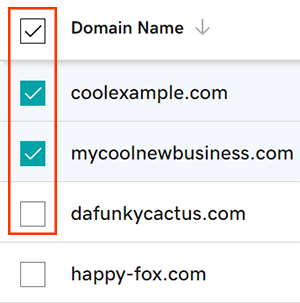
- Select Assign Profile from the action menu.
- Depending on your screen size, you may need to select the More menu and scroll down to see Assign Profile.
- Select the minus sign
 next to the profile. You can remove multiple domains from a profile at the same time.
next to the profile. You can remove multiple domains from a profile at the same time. - Select Continue to save your changes.
You'll see a Success confirmation to let you know the domains were removed from the profile.
Related steps
- Assign a proflile to your domains, or edit the settings for an existing profile.
- Organize your domains even further with folders
More info
- Set up 2-step verification for the best security on your domains and account.
- Protect your domain from accidental expiration and unauthorized actions by adding or upgrading Domain Protection.