Manually backup my WordPress website in GoDaddy Pro
You can manually back up your WordPress website at any time in GoDaddy Pro.
Note: You need to activate the Premium Backup tool on your website to enable this option.
- Log in to your GoDaddy Pro account. (Need help logging in?)
- Select Sites in the left sidebar.
- Hover over the website and select Backups.
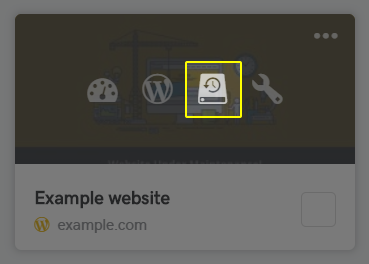
- Select Backup Now.
- Type the name of your backup and select Save.