Skapa en logotyp med hjälp av AI i GoDaddy Studio
Använd artificiell intelligens för att skapa en helt ny logotyp för ditt företag på några sekunder med GoDaddy Studios logotypgenerator. Använd sedan Studio-duken för att finjustera logotypen efter dina önskemål, precis som med alla andra GoDaddy Studio-projekt.
OBS! Logotypgenerator är för närvarande endast tillgänglig på GoDaddy Studio för webben men kommer snart också att finnas på GoDaddy Studio-mobilappen. Det är gratis att använda för alla Studio-prenumeranter. Om du har ett Websites + Marketing-paket ingår GoDaddy Studio utan extra kostnad.
- Logga in på ditt GoDaddy Studio-konto .
- Under Prova populära funktioner väljer du Logotypgenerator .

- Ange ditt företagsnamn i formuläret som visas. Det här namnet kommer att visas på din logotyp.
- Gå in i din bransch. Detta hjälper AI att skapa en bild som bäst representerar ditt varumärke.
- Lägg till en beskrivning för ditt företag. Detta ger AI mer ledtrådar om ditt företags natur.
- Välj Fortsätt .
- Välj 1-3 ord som beskriver ditt företag. Detta hjälper AI att välja teckensnitt och färger som matchar din stil.
- Välj Generera .
- Vår AI-motor använder informationen du har gett för att generera 12 olika logotyper och ger dig två varianter av varje logotyp - en större vertikal version och en mindre horisontell version. Dessa visas på GoDaddy Studio-arbetsytan. Härifrån kan du:
- Ändra färgkombinationen genom att välja en annan färgpalett från den högra menyn. Om du vill se alla tillgängliga färgkombinationer på en palett väljer du den flera gånger.
- Redigera din logotyp som med något annat Studio-projekt. Mer information finns i artiklarna om att arbeta med färg , arbeta med teckensnitt och arbeta med lager .
- Exportera din logotyp som en .jpg eller .png så att du kan använda den på dina sociala medier, webbplats och marknadsföringsmaterial.
- Välj Generera logotyp till vänster för att starta om processen och skapa en ny uppsättning logotyper.
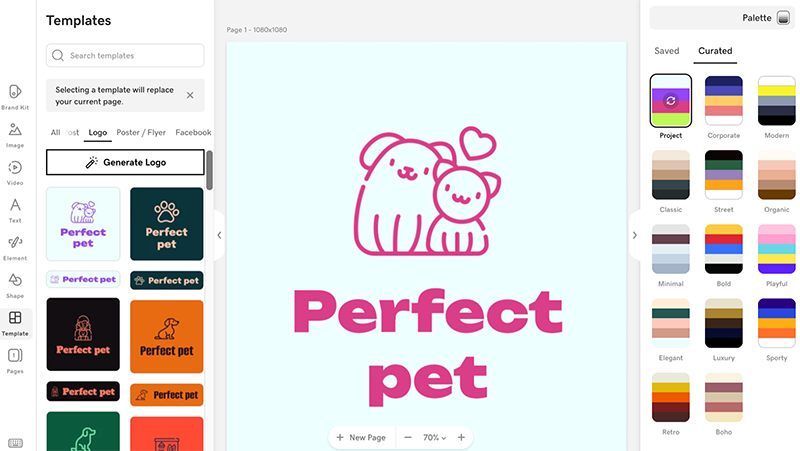
Relaterat steg
- Om du har ett Websites + Marketing-paket kan du lägga till din logotyp i webbplatsens rubrik .
Mer information
- Lägg till dina varumärkestillgångar med en omedelbar video genererad av AI
- Om du vill ha tips om hur din logotyp sticker ut kan du läsa vårt blogginlägg om hur du skapar en logotyp
- Om du vill hoppa över AI kan du använda en mall för att designa en unik logotyp