Khởi chạy trang Managed Hosting for WordPress của tôi
Khởi chạy website của bạn là một phần quan trọng để đạt được thành công trực tuyến! Hướng dẫn này sẽ hướng dẫn bạn quy trình liền mạch để khởi chạy website Managed Hosting for WordPress ( So sánh các gói Managed Hosting for WordPress . )
1: Làm theo Hướng dẫn bắt đầu nhanh
Chúng tôi hiểu rằng mọi website đều là duy nhất và việc khởi chạy website của bạn phải đơn giản. Bắt đầu bằng cách xem qua Hướng dẫn bắt đầu nhanh toàn diện. Hướng dẫn này được thiết kế để hỗ trợ bạn chuẩn bị website ra mắt, bao gồm các yếu tố thiết yếu như tối ưu hóa nội dung, cân nhắc thiết kế và các yếu tố quan trọng khác để ra mắt trang thành công.
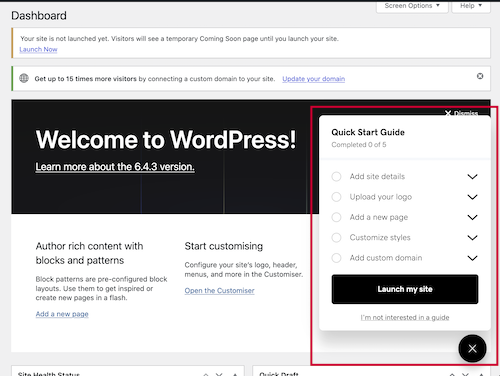
2: Chọn đường dẫn khởi chạy của bạn
Bạn có thể nhấn nút khởi chạy khi đã xem qua Hướng dẫn bắt đầu nhanh ! Chúng tôi cung cấp nhiều đường dẫn thuận tiện để khởi chạy trang của bạn, đảm bảo quy trình được điều chỉnh theo sở thích của bạn.
Khởi chạy từ Hướng dẫn bắt đầu nhanh
- Đăng nhập vào WordPress.
- Điều hướng đến bảng điều khiển WordPress và mở Hướng dẫn bắt đầu nhanh .
- Làm theo lời nhắc và đề xuất để hoàn tất việc thiết lập trang của bạn.
- Chọn Khởi chạy trang của tôi khi bạn hài lòng với cấu hình trang của mình.
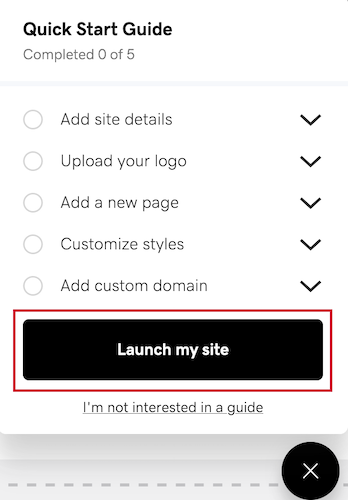
Khởi chạy từ tổng quan Managed Hosting for WordPress
- Truy cập sản phẩm GoDaddy của bạn.
- Trên trang Sản phẩm của tôi, bên cạnh Managed Hosting for WordPress, hãy chọn Quản lý tất cả.
- Đối với website bạn muốn khởi chạy, hãy chọn
 rồi chọn Tổng quan .
rồi chọn Tổng quan . - Tìm tùy chọn Khởi chạy trang được hiển thị nổi bật trong phần tổng quan.
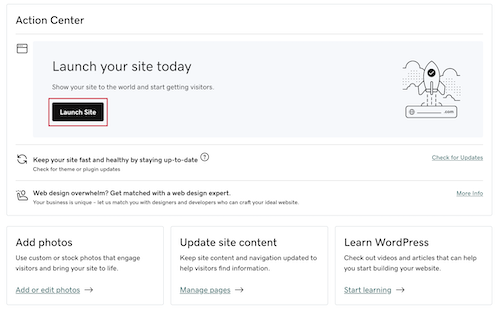
- Chọn Khởi chạy trang để bắt đầu quá trình làm cho trang của bạn có thể truy cập công khai.
Khởi chạy từ bảng điều khiển WordPress
Đối với những người dùng thích làm việc trực tiếp trong bảng điều khiển WordPress, có một thông báo thuận tiện.
- Đăng nhập vào WordPress.
- Chọn liên kết Khởi chạy ngay từ bảng điều khiển WordPress của trang để bắt đầu quá trình khởi chạy.
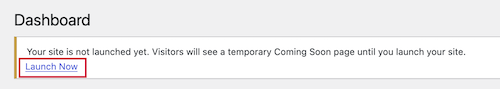
Khởi chạy từ Trình soạn thảo WordPress
Đối với những người dùng thích khởi chạy trực tiếp từ Trình chỉnh sửa, có một thông báo thuận tiện.
- Đăng nhập vào WordPress.
- Chọn liên kết Khởi chạy ngay để khởi chạy trực tiếp từ Trình chỉnh sửa.
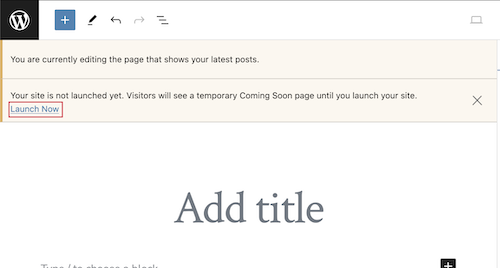
3: Mừng trang của bạn ra mắt
Xin chúc mừng! Website của bạn hiện đã hoạt động và có thể truy cập được trên toàn thế giới. Managed Hosting for WordPress của GoDaddy đảm bảo trang của bạn được hưởng lợi từ cơ sở hạ tầng đáng tin cậy, cập nhật tự động và bảo mật hàng đầu. Với quy trình khởi chạy được sắp xếp hợp lý và thân thiện với người dùng, bạn có thể tập trung vào những gì quan trọng nhất & mdash; tạo nội dung có giá trị và thu hút người xem.