Melhorar a velocidade e a confiabilidade dos meus backups de banco de dados no GoDaddy Pro
Para melhorar a velocidade e a confiabilidade dos backups do seu banco de dados no GoDaddy Pro, adicione as credenciais do seu banco de dados às configurações de backup.
Observação: É recomendado listar nossos IPs na configuração do banco de dados antes de adicionar as informações do banco de dados nas configurações de backup.
- Faça login na sua conta PRO da GoDaddy. ( Precisa de ajuda para fazer login? )
- Selecione Sites na barra lateral esquerda.
- Passe o mouse sobre um site e selecionar Backups.
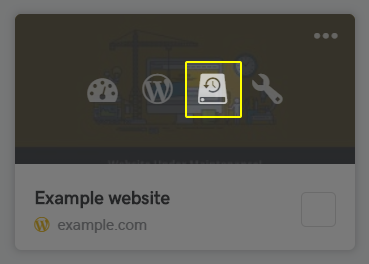
- Selecione a guia Configurações.
- Selecione Configurações de MYSQL - Opcional na parte inferior da tela e preencha as informações do banco de dados.
- Selecione Testar conexão .
- Após o teste bem-sucedido, selecione Salvar alterações .
Observação: Se o teste não for bem-sucedido, verifique as credenciais e permita a lista de nossos IPs na configuração do banco de dados.