Export a list of my domains
Export a list of your domains to review domain info that can be saved locally on your device, including the auth codes for your domains. The list of domains will export as a .CSV file.
- Sign in to your GoDaddy Domain Portfolio. (Need help logging in? Find your username or password.)
- Select the checkboxes next to the domains you'll be updating. Or, select the checkbox next to Domain Name and then choose Select All.
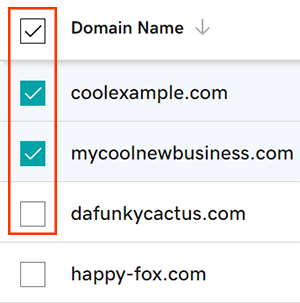
- Select Export as .CSV from the action menu.
- Depending on your screen size, you may need to select the More menu and scroll down to see Export as .CSV.
- Choose the settings for your export:
- Columns in View: The export will include details from the columns currently visible in your portfolio.
- All Columns: The export will include details from all columns, including options not currently visible in your portfolio.
- Include authorization codes: Select this checkbox to include the auth codes for all selected domains.
- Select Export domains to generate your domain list.
- When your export is ready, select Download from the confirmation message to download your file. Or, download your list from the Exported Lists section of your account.
- Your exported lists will be available to download for up to 28 days after they're created.
Related steps
- Download your lists from the Exported Lists section of your account. Your exported lists will be available to download for up to 28 days after they're created.
- Keep your domains active and avoid expiration by turning on auto-renew.
More info
- Protect your domains from accidental expiration and unauthorized actions by adding or upgrading your Domain Protection.
- Set up 2-step verification for the best security on your domains and account.