在我的Web Hosting (cPanel)帳戶內結束PHP程序
您可能需要在您的Web Hosting (cPanel)帳戶中結束PHP程序-例如,為了管理失控的腳本或使PHP初始化檔案生效。
請注意:結束程序後,系統會終止目前所有對該程序的連線。任何連線到該程序的使用者都必須重新連線。
- 前往您的GoDaddy產品頁面。
- 在虛擬主機下,選擇您想使用的Web Hosting (cPanel)帳戶旁邊的管理。
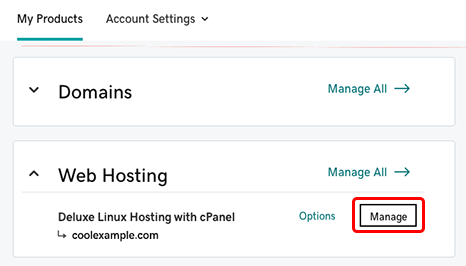
- 點選帳戶儀表板內的「 cPanel管理員」 。
- 在cPanel首頁的「軟體」區段中,選擇「選擇PHP版本」。
- 以下是PHP選擇器|延伸程式, PHP版本旁,選取目前的版本,從清單中選擇一個不同的版本,然後選擇設為目前。例如,如果您目前的版本是8.1,請選擇8.0。
- 重複上一步,不過請選擇您之前所用的版本,不要忘記點選「設為目前」 。