SMTP認証を有効にする
SMTP認証は、アプリ、レポートサーバー、および多機能デバイス(プリンターやスキャナーなど)からメールを送信するために使用されます。デフォルトのExchange設定はより安全であるため、SMTP認証を必要とするユーザーアカウントに対してのみSMTP認証を有効にすることをお勧めします。
セキュリティのデフォルトを有効にした場合、SMTP認証をオンにすると、組織の設定は自動的に無効になります。アプリパスワードで多要素認証(MFA)を引き続き使用するか、ユーザーのMFAを無効にすることができます。
必須: SMTP認証を管理するには管理者権限が必要です。詳細については、Microsoftの管理者の役割を参照してください。
- メールにサインイン& Officeダッシュボード(GoDaddyのユーザー名とパスワードを使用)
- ユーザーの横にある「管理」を選択します。
- [アカウント情報]まで下にスクロールして、[詳細設定]を選択します。

- SMTP認証トグルをオンにします。
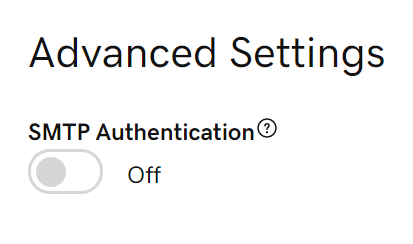
- 「続行」を選択して、このユーザーのSMTP認証を有効にすることを確認します。
その他の情報
- トグルをオフにすると、SMTP認証が無効になります。
- マイクロソフトのSMTP認証の詳細をご覧ください。