Enable custom PHP modules
You can enable PHP modules by updating your PHP initialization file.
- Access your website files using FTP or File Manager.
- Open your PHP initialization file.
- Add the following line to your PHP initialization file (change module_name to your actual module name):
extension = module_name.so
Note: You'll need to add a version of this line for each module you want to enable. Visit the PHP website for a list of PHP modules. - Save your changes.
Note: The PHP initialization file is hidden by default in some file managing apps. If you use cPanel or FileZilla, make sure to enable the option to show hidden files if you don’t see the file.
You can enable PHP modules in cPanel without the need to edit files.
- Go to your GoDaddy product page.
- Under Web Hosting, next to the Web Hosting (cPanel) account you want to use, select Manage.
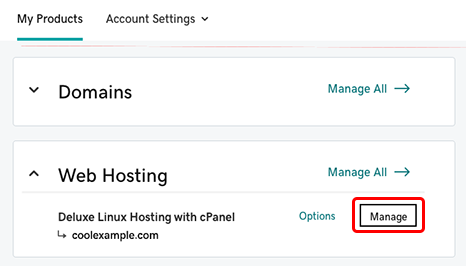
- In the account Dashboard, select cPanel Admin.
- Under Software, select Select PHP Version.
- Select the checkbox for your desired PHP extensions.
A success message will confirm your PHP extensions have been enabled. You can disable PHP extensions by deselecting the appropriate checkboxes.