Download a backup from GoDaddy Pro to my computer
You can download backups to your computer from your GoDaddy Pro dashboard.
Note: You need to activate Premium Backups tool to be able to download them to your computer.
- Log in to your GoDaddy Pro account. (Need help logging in?)
- Select Sites in the left sidebar.
- Hover over the website and select Backups.
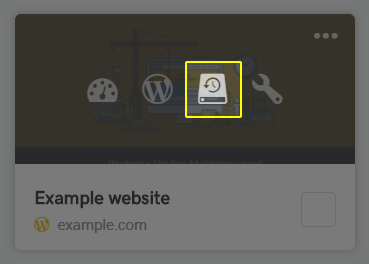
- Select the date of the backup and click the backup in Backup name section.
- Select Download backup.
- When the backup archive is generated, select Download.