Deshabilitar métricas de usuario real (RUM)
Los sitios de WordPress alojados en los EE. UU. Que usan Managed Hosting for WordPress o Managed Ecommerce for WordPress tienen la opción de proporcionar datos de métricas de usuario real (RUM) de forma predeterminada. Los datos de RUM se recopilan a través de un pequeño fragmento de JavaScript que insertamos en su sitio web. La mayoría de los sitios no experimentarán problemas cuando se suscriba a RUM.
El fragmento de código JavaScript nos permite medir y realizar un seguimiento del rendimiento de tu sitio web, y recopila información como el tiempo de conexión y el tiempo de carga de la página. No recopilamos ninguna información de usuario con RUM. Los datos que recopilamos nos permiten mejorar nuestros sistemas, optimizar la resolución de DNS, mejorar el enrutamiento de la red y las configuraciones del servidor.
Nota: Si estás usando AMP (Proyecto acelerado de páginas móviles) de Google, tienes páginas que terminan con múltiples etiquetas finales o el rendimiento de tu sitio es más lento, es posible que quieras darte de baja de RUM.
Sigue estos pasos si necesitas deshabilitar RUM para tu sitio Managed Hosting for WordPress:
- Ve a tu de GoDaddy.
- En tu página de Mis productos, junto a Managed Hosting for WordPress, selecciona Administrar todo.
- Para el sitio web en el que quieres desactivar RUM, selecciona Configuración en
 menú
menú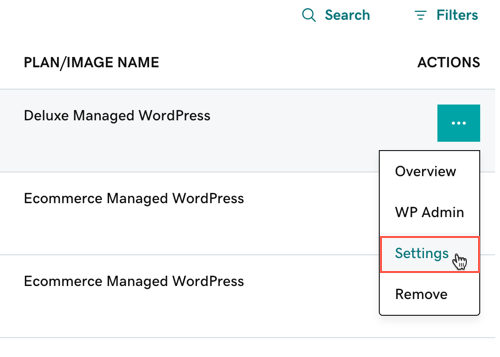
- En Sitio de producción junto a Programa de mejora de la experiencia , selecciona Cambiar .
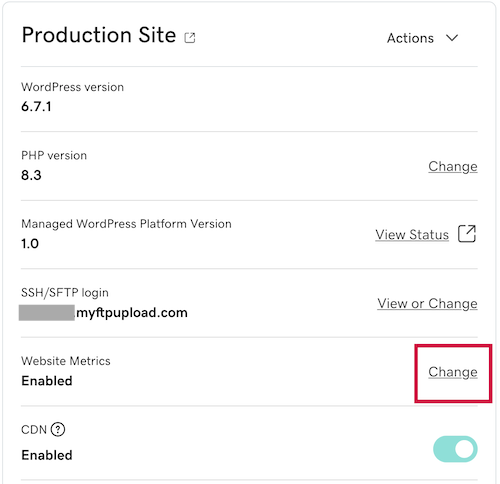
- Selecciona No, no quiero participar en el programa , luego selecciona Confirmar .
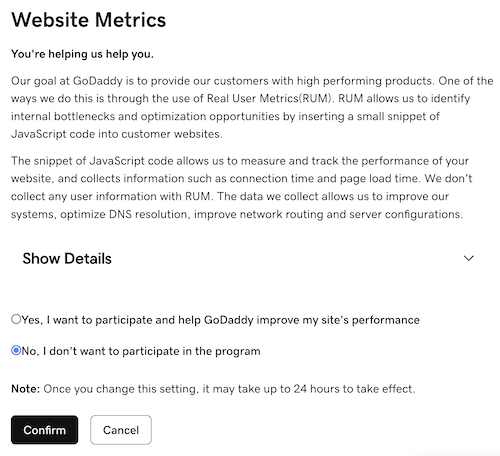
Una vez que cambies esta configuración, puede tardar hasta 24 horas en aplicarse.
Más información
- RUM es un método estándar de la industria para medir el desempeño de las aplicaciones. Para obtener más información, visita w3.org .
- Para obtener información sobre los datos del sitio relacionados con el uso de nuestros servicios, revisa nuestro política de reembolso de reembolso.