在WebHost管理員(WHM)中建立帳戶
若要使用cPanel在您的VPS Hosting託管網域名稱的網站,您需要建立帳戶並在WebHost管理員(WHM)中新增網域。
- 前往 https://yourserverip:2087 (yourserverip 為您的伺服器 IP 位址) 使用 root 當作使用者名稱及伺服器密碼登入 WHM。
- 在導覽樹中,「帳戶功能」下,點選「建立新帳戶」 。
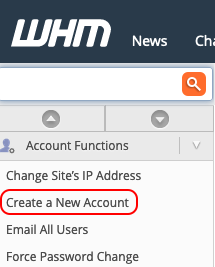 填寫「網域資訊」區段內的欄位。
填寫「網域資訊」區段內的欄位。 - (選填)填寫螢幕上的其他欄位。
- 點擊 建立。
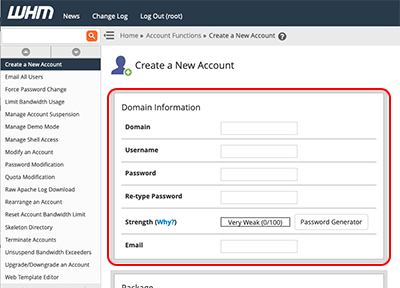
注意: WHM會根據網域名稱的前14個字元自動建立使用者名稱。如果您喜歡的話,也可以變更內容。
WHM會顯示新帳戶的結果頁面。如果沒有問題,您會在頁面下方看到「帳戶建立完成」。
後續步驟
- 您可以將網域名稱做為伺服器託管網站的名稱伺服器。
更多資訊
- 您可以在cPanel文件頁面上找到WHM的資訊。