Connect your bank account to GoDaddy Payments on Managed WordPress
Connect your bank account to GoDaddy Payments for your Managed WordPress site powered by WooCommerce.
- Go to your GoDaddy product page.
- In your My Products page, next to Managed WordPress, select Manage All.
- For the website you want to connect your bank account to GoDaddy Payments in, select WP Admin from the
 menu.
menu.

- In the left-hand menu and under WooCommerce, select Settings.
- From the available tabs on the Settings page, select Payments.
- At the top of page, you'll see an admin message to link your bank account. This will take you to the Settings tab in your Payments Hub.
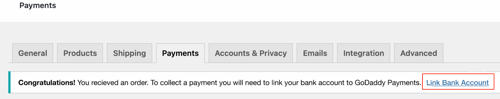
- In Settings, under Bank Account select Add Bank Account. You'll need the following banking information:
- Your bank's routing number.
- Your banking account number.
- The name on the bank account.