Підключити мій сайт Websites + Marketing до домену, зареєстрованого за межами GoDaddy
Якщо ваш домен не зареєстровано в GoDaddy, підключити його до вашого веб-сайту Websites + Marketing дуже просто.
Примітка. Якщо ви користуєтеся безкоштовною пробною версією Websites + Marketing, перед підключенням веб-сайту до домену вам потрібно зареєструватися на платний план. Порівняйте плани та ціни .
- Перейдіть на сторінку продукту GoDaddy.
- Прокрутіть униз, розгорніть Websites + Marketing і виберіть Керування поруч із вашим веб-сайтом.
- Виберіть Редагувати веб-сайт або Редагувати сайт .
- Виберіть Настройки.
- Біля доменного імені виберіть Керувати .
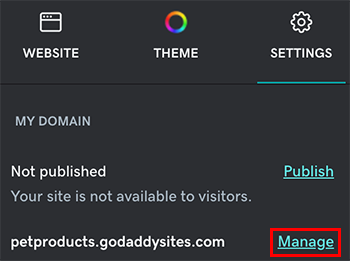
- Якщо ви ще не підключили свій веб-сайт до домену, виберіть На домені, який я вже маю . Якщо ви вже підключені до домену, виберіть Змінити мій домен .
- Виберіть Використовувати інший домен.
- Введіть свій домен і розширення без символу "www". Наприклад, введіть mycoolsite.com, а не www.mycoolsite.com.
- Натисніть кнопку Продовжити .
- У новому вікні ми побачимо інформацію про ваш сайт. Увійдіть до свого постачальника DNS і використовуйте цю інформацію для оновлення записів DNS. Якщо вам потрібна допомога, зверніться до свого постачальника послуг DNS & mdash; GoDaddy не зможе внести ці зміни за вас.
- Змінивши записи DNS, поверніться на сторінку продукту GoDaddy і виберіть Готово, продовжуйте налаштування .
- Перевірте правильність доменного імені та виберіть вибраний параметр, а потім натисніть кнопку Зберегти & Опублікувати . Зазвичай відображення змін триває кілька хвилин, але може знадобитися до 72 годин.
Примітка . Вартість хостингу вашого веб-сайту відрізняється від вартості вашого домену. Щоб краще зрозуміти відмінності, прочитайте вступний курс з доменів .
Пов’язані дії
- Придбайте та підключіть новий домен до свого веб-сайту Websites + Marketing
- Підключіть свій сайт Websites + Marketing до домену у вашому обліковому записі GoDaddy
Додаткові відомості
- Перегляньте навчальне відео про зміну адреси веб-сайту .
- Початок роботи з доменами .
- Бажаєте спрямувати домен в інше розташування? Див. статтю Переспрямування домену.