Clone a website to an existing one in GoDaddy Pro
You can clone a website by using a backup created in GoDaddy Pro.
Note: You need to enable Premium Backups in order to clone the website.
- Log in to your GoDaddy Pro account. (Need help logging in?)
- Select Sites in the left sidebar.
- Hover over the website and select Backups.
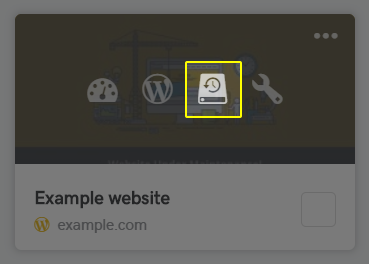
- Select the date. Then select the desired backup in Backup name section.
- Select Clone. Then select Existing website in Pro Sites.
- Select one of the websites in your dashboard.
- Optional: Fill Create new admin form. If the form is left blank, WordPress admin from the backup will be used.
- Optional: Enable or disable Search Engine Visibility. This option is set to Do not change by default.
- Select Clone.