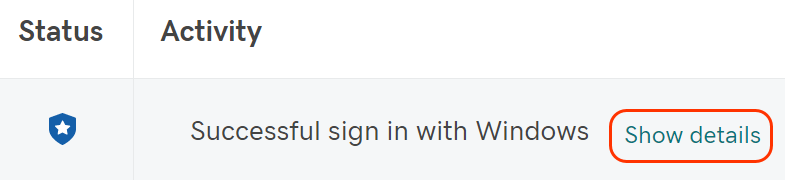查看 GoDaddy 帳戶活動
查看帳戶活動,確認並無可疑之處。您可以查看登入帳戶所使用的的裝置及瀏覽器,以及身分驗證或委派存取權等帳戶變更。
- 前往 GoDaddy 安全性頁面。系統可能會請您登入。
- 點選「活動 (過去 90 天)」下的「檢視所有活動」。
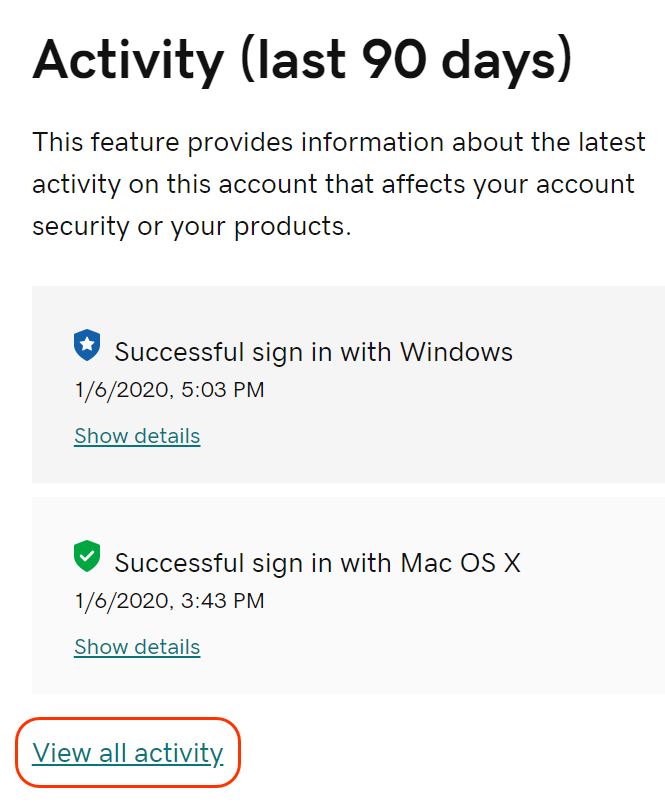
- 查看帳戶活動項目。如果您想搜尋特定類型的帳戶活動,請至右上角點選「篩選條件」。
 熟悉的裝置及活動:以曾使用過的裝置或瀏覽器所進行之帳戶操作 (如登入帳戶)。
熟悉的裝置及活動:以曾使用過的裝置或瀏覽器所進行之帳戶操作 (如登入帳戶)。 新裝置或新登入方法:以過去不曾使用過的裝置或瀏覽器所進行之帳戶操作 (如登入帳戶)。
新裝置或新登入方法:以過去不曾使用過的裝置或瀏覽器所進行之帳戶操作 (如登入帳戶)。 帳戶設定變更:您的帳戶設定有變,包括密碼或 PIN 碼重設等活動,以及個人檔案資訊變更。
帳戶設定變更:您的帳戶設定有變,包括密碼或 PIN 碼重設等活動,以及個人檔案資訊變更。
- 點選帳戶活動旁邊的「顯示詳細資料」即可查看更多資訊。