Change the default interval for checking if the website is up in GoDaddy Pro
We ping your website according to the Monitoring interval. If that increases your server load, we recommend increasing the interval.
- Log in to your GoDaddy Pro account. (Need help logging in?)
- Select Sites in the left sidebar.
- Hover over the website and select Open website dashboard.
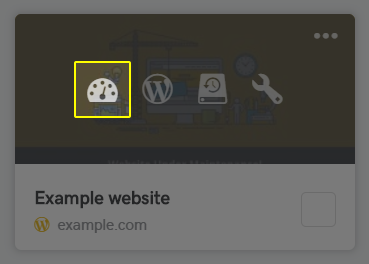
- Select Uptime Monitor in the left sidebar. Then select Settings.
- In the General section, select the Monitoring interval. Then select Save Changes.