Change my SFTP/SSH password
Follow these steps to change your username and password.
- Go to your GoDaddy product page.
- On your My Products page, next to Managed Hosting for WordPress, select Manage All.
- For the site you want to use, select Settings from the
 menu.
menu.
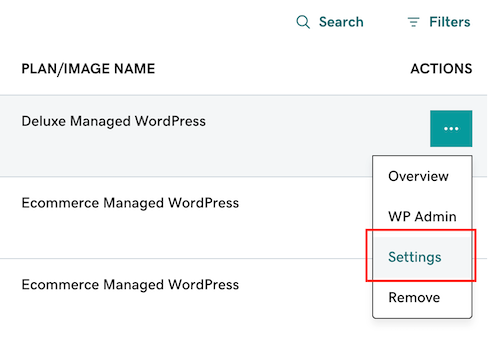
- Under Production Site, find SSH/SFTP login and then select View or Change.
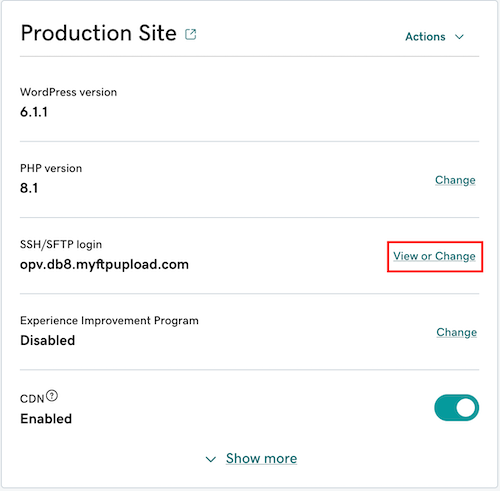
- Copy the Hostname for use in your FTP app, and then select Create New Login.
- Select the toggle to enable SSH.
- Select Create New Login again.
Note: This will delete your current SFTP username and password.
- Copy the new Username and Password for use in your FTP app, and then select Close.
Your SSH/SFTP username and password have been updated!