GoDaddyアカウントのユーザー名を変更する
GoDaddyアカウントにサインインした後、ユーザー名を変更できます。
- GoDaddyセキュリティページ。サインインを求められる場合があります。
- 「セキュリティ」リストの「アカウント情報」の下にある「ユーザー名」を選択します。
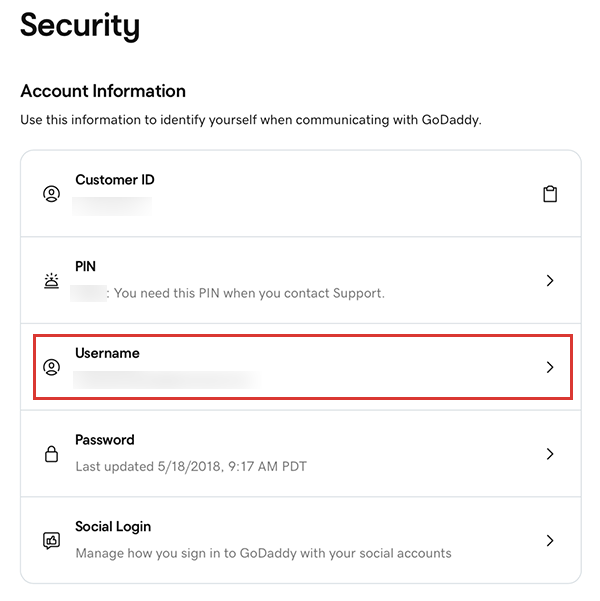
- 新しいユーザー名を入力します。表示された条件を満たしている必要があります。
- 「保存」を選択して変更を確定します。注意:エラーメッセージが表示される場合、作成したユーザー名はすでに使用されています。別のユーザー名でもう一度お試しください。
その他の情報
- ユーザー名を忘れた場合は、取得することができます。
- GoDaddyアカウントにサインインできない場合は、トラブルシューティングの手順を試してください。