Change image size in WordPress
If you have an image that isn't the desired size, on your page or post, and it must be adjusted.
- Sign in to WordPress.
- Select Pages or Posts depending which you want to edit.
- Under the page or post title, select Edit.
- Locate and select the image you need to adjust the size for. You can adjust the size with the grab handles or in the block settings on the right side.
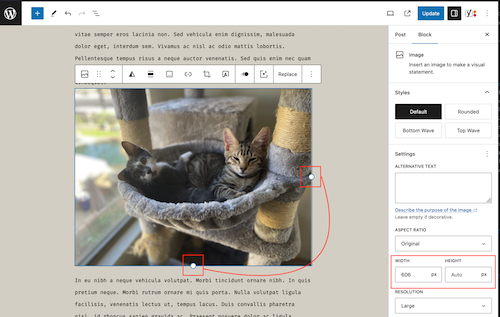
- In the top right corner, select Update.
- Troubleshoot and fix missing WordPress images.
- Find more information on editing media at WordPress.org.