Ubah informasi kontak untuk anggota situs web saya
Gunakan bagian anggota Websites + Marketing untuk mengubah nama, alamat, alamat email, nomor telepon, atau detail lainnya untuk semua anggota situs Anda. Ini juga bagian tempat Anda mengarahkan anggota dan menjadikan mereka pelanggan atau pelanggan email.
- Buka halaman produk GoDaddy.
- Gulir ke Websites + Marketing, lalu pilih Kelola di sebelah situs web untuk membuka situs Anda.
- Dari Dasbor, pilih, Koneksi, lalu pilih Anggota.
- Pilih nama orang tersebut untuk membuka halaman anggotanya.
- Pilih lagi nama orang tersebut untuk mengedit profil mereka. Atau pilih
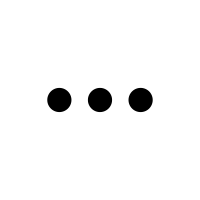 , lalu pilih Edit Profil.
, lalu pilih Edit Profil. - Jika Anda telah selesai mengedit, pilih Simpan.
- Pilih Koneksi untuk kembali ke daftar Anda.
Info selengkapnya
- Anda juga bisa menghapus anggota situs web dari daftar Koneksi atau dari halaman profil anggota tersebut.
- Tambahkan orang baru ke daftar Anda. Untuk menambahkan anggota, pelanggan, atau pelanggan email lebih cepat, tambahkan beberapa anggota situs web sekaligus. Perlu diingat, Anda harus mendapatkan izin orang tersebut untuk mengirim email pemasaran kepada mereka.
- Tambahkan lebih banyak halaman pribadi.