Back up a database in my Web Hosting (cPanel) account
Note: Create database backups automatically with Website Backup.
Here's how to use cPanel to create a manual backup of your website's database in Web Hosting (cPanel).
- Go to your GoDaddy product page.
- Under Web Hosting, next to the Web Hosting (cPanel) account you want to backup, select Manage.
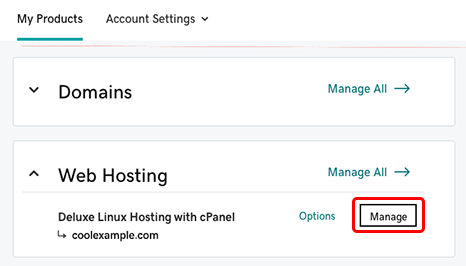
- In the account Dashboard, select cPanel Admin.
- In the cPanel Home page, in the Files section, select Backup Wizard.
- In the cPanel Backup Wizard page, select Back Up.
- Below Select Partial Backup, select MySQL Databases.
- Below Final Step, in the Databases list select the database filename. If your web browser prompts you to save the file, select OK.
Related steps
- You can use this backup to restore your database if there's a problem.
More info
- Purchase Website Backup
- For additional help, see the cPanel documentation for Backup Wizard.