Approve a transfer away from GoDaddy
Domains transferring out of your GoDaddy account to another registrar can take 5 to 7 days to complete. But you might be able to complete your domain transfer faster by manually approving it. We'll automatically approve your transfer within seven days after the transfer starts, unless you cancel the transfer.
- Sign in to your GoDaddy Transfers Page. (Need help logging in? Find your username or password.)
- Select Transfers Out and then select the In Progress tab. Search for a specific domain using the search field above your domain list.
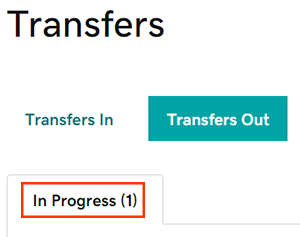
- Select the checkbox next to the domain transfers you're approving. Or, select the checkbox next to Domain and then choose Select All.
- Select Approve Transfer to approve transferring your domain out of your GoDaddy account.
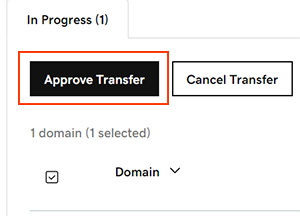
You'll see a confirmation that your changes were accepted. Your transfer away from GoDaddy should now complete within 15 to 30 minutes, depending on your new registrar.
Related step
- Check the status of your domain transfers.
- Check out our handy transfer statuses guide for detailed info on what the different statuses mean.
More info
- Some domain names may have special requirements and limitations when transferring.
- Migrate your WordPress site and Microsoft 365 to GoDaddy to manage your online presence in a single account.
- Set up 2-step verification for the best security on your domains and account.