Add restaurant reservation with OpenTable
Note: This feature is only available to Websites + Marketing customers with a Standard, Premium or Commerce plan. OpenTable only supports English, French, Spanish, German, Dutch and Japanese.
If you run a restaurant, OpenTable's online reservation system makes it simple for your customers to find a time and table size that meets their needs.
This video is part of the How-To series for Adding Advanced Functionality in Website Builder.
- Go to your GoDaddy product page.
- Scroll down, expand Websites + Marketing and select Manage next to your website.
- Select Website, and then Edit Site to open your site editor.
- Go to the page and location where you want to add OpenTable, and add a section, searching for Reservations and selecting Add.
- In the right panel, personalize the Title and Description with your own text.
- If you already have one, enter your OpenTable Restaurant ID. Otherwise select Create an OpenTable account.
Note: It can take up to two business days for OpenTable to process your request for an account.
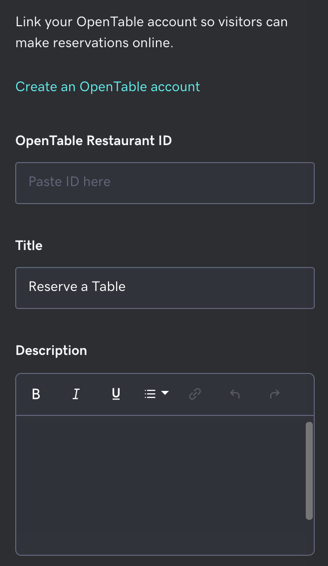
- Your changes are saved automatically. Use Preview to see the results, and when you're ready to make the changes public, publish your site.