Add or remove Subject Alternative Names from my UCC certificates
Subject Alternative Names (SANs) are additional, non-primary domain names secured by your UCC SSL certificate. After your UCC certificate is issued, you can add or remove Subject Alternative SANs at any time.
Note: Changing your SANs generates a new certificate, which you must install on your server. Your old certificate only remains valid for 72 hours after the new certificate is issued.
To add a Subject Alternative Name
- Go to your GoDaddy product page.
- Select SSL Certificates and then select Manage for the certificate you want to change.
- Select Change Subject Alternative Names.
- For Add a domain, enter the SAN you want to add and then select Add. If you want to add multiple SANs, you can separate them with commas or enter them one at a time.
- When you're finished adding your SANs, select Add Change and then select Submit All Changes.
Note: While the primary domain of your UCC SSL covers your domain with and without www (like coolexample.com and www.coolexample.com), you'll need to ensure both versions of your domain are included as separate SANs with any added domains (like coolexample.net or mycoolnewbusiness.com).
Your SSL will issue and be available for download inside of your account within an hour.
To remove a Subject Alternative Name
- Go to your GoDaddy product page.
- Select SSL Certificates, and then select Manage for the certificate you want to change.
- Select Change Subject Alternative Names.
- To the right of the SAN you want to remove, select
 . Repeat for any other SANs you want to remove.
. Repeat for any other SANs you want to remove. - When you are done selecting the SANs you want to remove, select Add Change and select Submit All Changes.
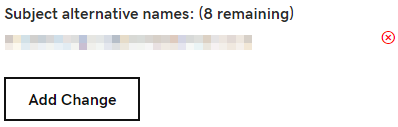
Your SSL will issue and be available for download inside of your account within an hour.