Add extensions to Ecommerce Hosting
Your Managed WordPress Ecommerce Hosting is packed with WooCommerce extensions, some developed by the Woo team and some developed by SkyVerge. We pre-install certain extensions based on your choices during initial set up when you were asked what you’re planning to do with the website.
It's easy to get the extensions you need installed.
- Log in to your GoDaddy account and open your product. (Need help opening your product?)
- From the left hand menu select WooCommerce.
- Select Extensions. You should be on the Included Extensions tab
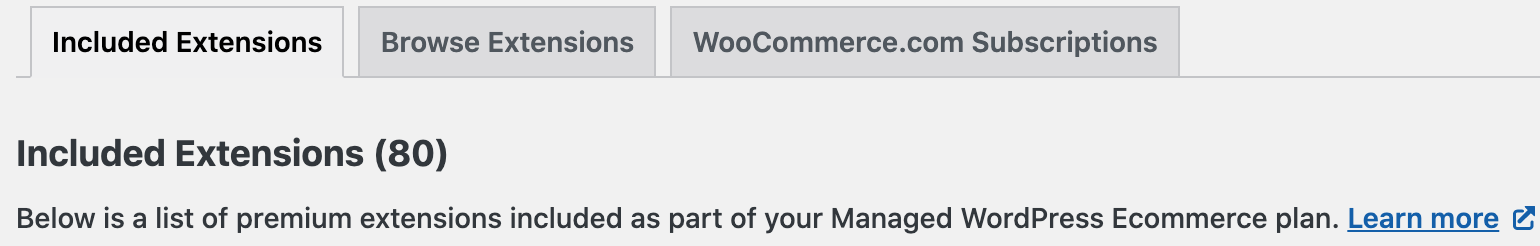
- Scroll through the list of included extensions and select Install Now for those you need.
- To enable the functionality of the extension, select Activate.
- Extensions that are installed and active will be marked Active.
You can return to the list at any time to install more extensions.
Note: If you connect your WooCommerce.com account, the WooCommerce.com Subscriptions tab will show these extensions as INACTIVE, though the extensions are still installed, activated, updated, and available via Included Extensions.
More info
- See all the extensions developed by WooCommerce.com.