Add a shipping method to a zone
By following the steps below, you will be able to configure your shipping methods. Shipping zones will need to be setup prior to this step.
In this section, we will show you how to add shipping methods to your WooCommerce store. Make sure you've already configured the shipping zones where you'll be sending your product before adding a shipping method. By default, WooCommerce offers three types of shipping:
- Flat Rate Shipping
- Free Shipping
- Local Pickup
To add a shipping method to an existing Shipping Zone
- Go to WooCommerce and click on Settings.
- Select the Shipping tab and click on Shipping Zones.
- Click on the shipping zone you wish to update.
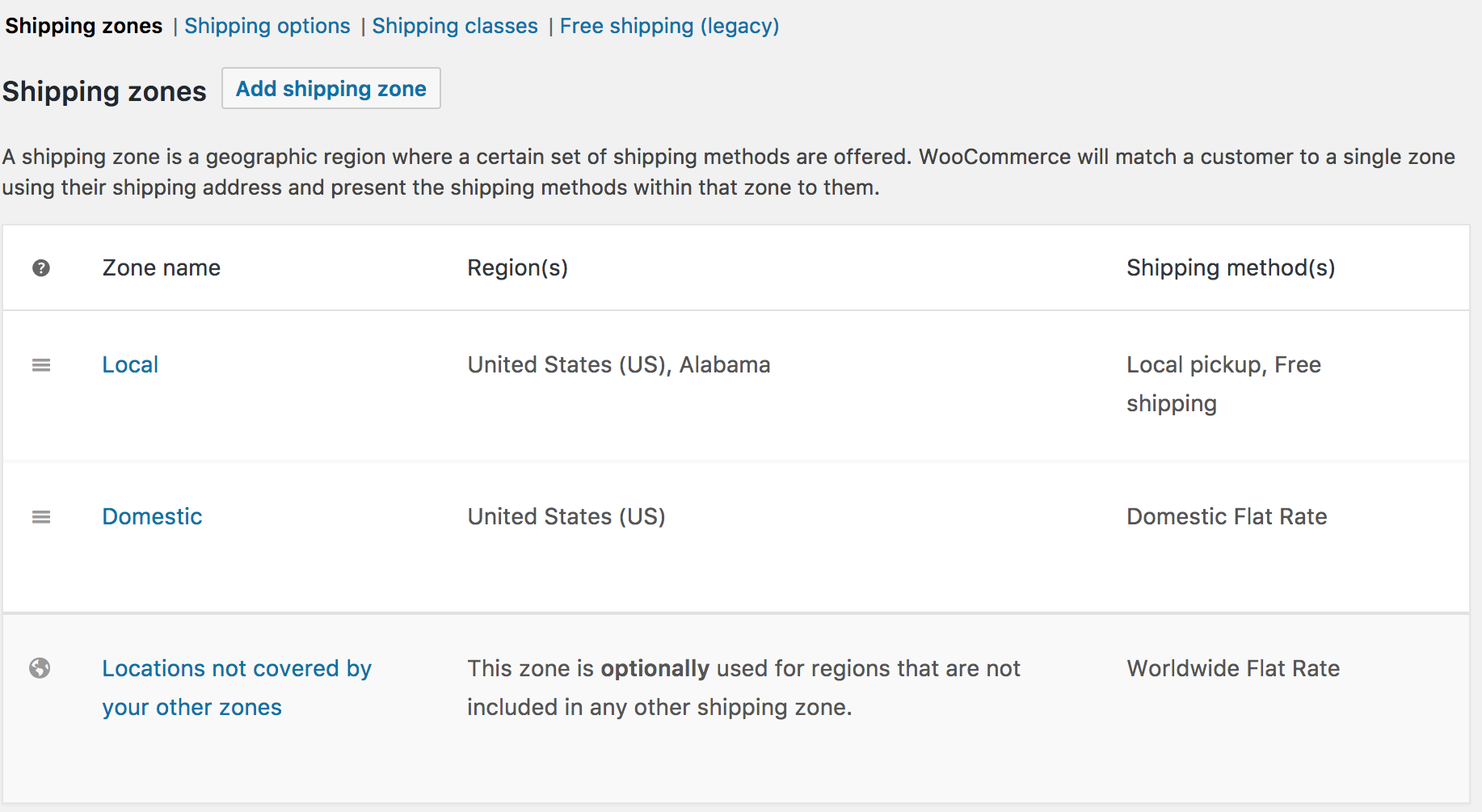
- Scroll down to the Shipping methods section and click Add Shipping method.
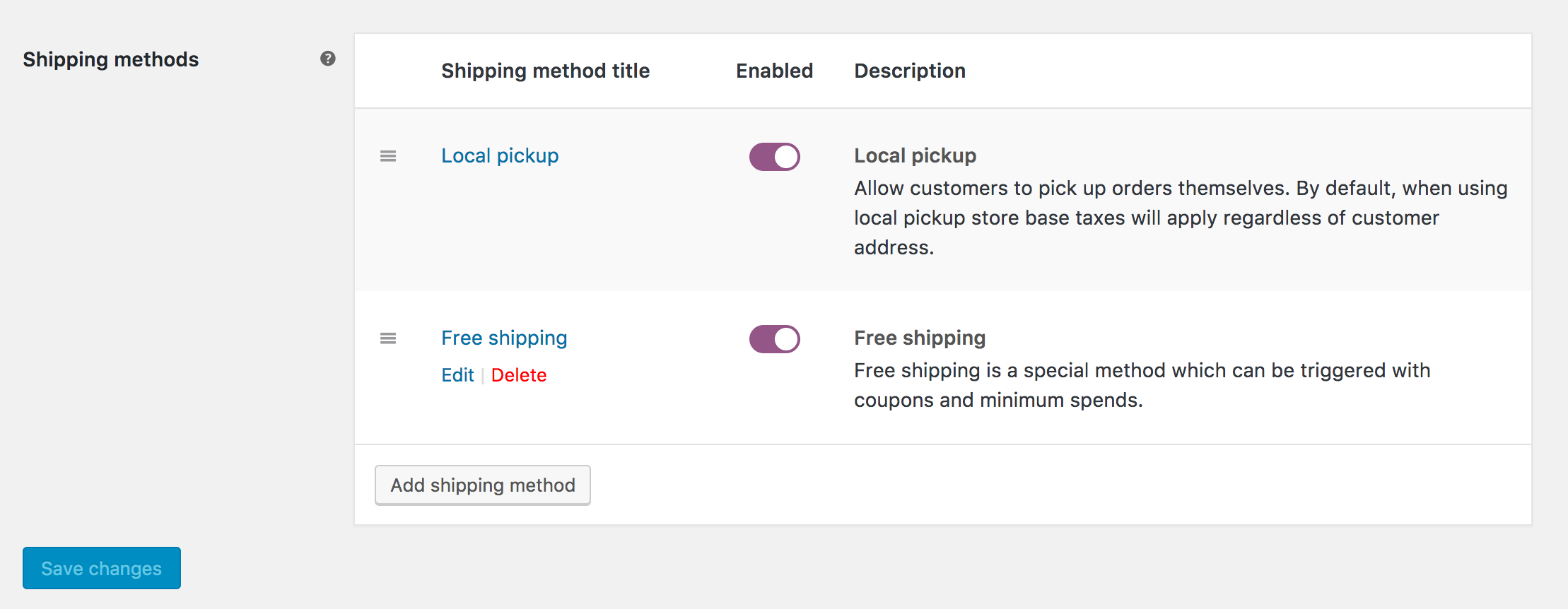
- Select the desired shipping method from the dropdown menu that appears and click Add shipping method to add it.
- Hover over the new shipping method in the list and click Edit to configure its settings.
- Click Save Changes.
Note: This is exclusive to methods that support Shipping Zones. Methods that do not support Shipping Zones work globally, independent of Shipping Zones.