Aktivér Uptime Monitor for et website i GoDaddy Pro
Du kan spore, om dine hjemmesider er oppe og køre hele tiden. Hvis noget går galt, kan du blive advaret og træffe foranstaltninger med det samme.
- Log ind på din GoDaddy Pro -konto. ( Har du brug for hjælp til at logge ind? )
- Vælg Websteder i venstre sidepanel.
- Hold musen over hjemmesiden. Vælg derefter Åbn hjemmeside -dashboard .
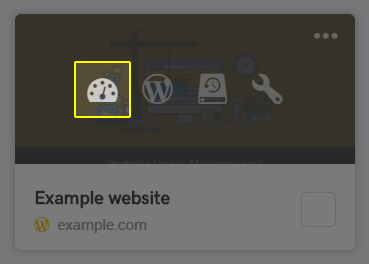 Vælg Uptime Monitor i venstre sidepanel. Vælg derefter Activate Uptime Monitor .
Vælg Uptime Monitor i venstre sidepanel. Vælg derefter Activate Uptime Monitor .
Værktøjet Uptime Monitor er gratis for alle GoDaddy -hostede websites. For websites, der hostes et andet sted, koster værktøjet Uptime Monitor $ 1 pr. Måned pr. Website.