Access the WordPress Dashboard for your Managed WooCommerce Stores account
The Managed WooCommerce Stores Overview is the home base for managing your site. From there you can get to the WordPress Dashboard to access your WooCommerce features and more. Here's how to get there.
- Go to your GoDaddy product page.
- In the Managed WooCommerce section, select Manage.
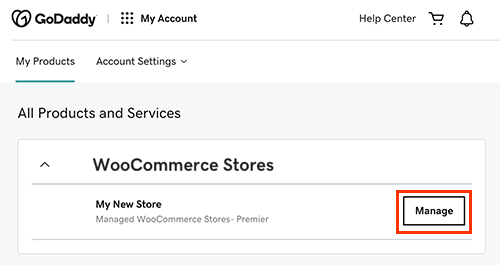
You’re now in the Overview for your store. - To get to the WordPress Dashboard, in the Store Details section select WordPress.
