Access cPanel in my Web Hosting (cPanel)
Sign in to cPanel to update your hosting settings, create email addresses, install SSL certificates, and more!
- Go to your GoDaddy product page.
- Select Web Hosting, and then select Manage for the Web Hosting (cPanel) you want to use.

- In the top-right, select cPanel Admin.
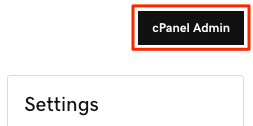
- In a browser, go to https://[your domain name]/cpanel (for example, https://coolexample.com/cpanel).
- Enter your cPanel username and password, and then select Log in.
Related step
- Check out how to set up Two-Factor Authentication from cPanel.
More info
- cPanel has their own YouTube channel including training videos.
- You can visit cPanel's documentation for more information on how to use their features.
- Dive in: Browse most-visited Web Hosting (cPanel) articles
- Here's how to sign in to WordPress.